Glock on Blender
Always wanted to learn some 3D modeling so I picked up Blender again and modeled this Glock.

Always wanted to learn some 3D modeling so I picked up Blender again and modeled this Glock. This proved somewhat challenging but I managed to pull of something that looks like the reference image.
Reference image
Here’s what I’ll be trying to model.

First render
Alright, we’re getting somewhere! It looks somewhat like a Glock now. However a lot of details are still needed and particularly the slide looks like it’s covered in glass or something. Also there no place to eject spent cartridges which could be a problem.
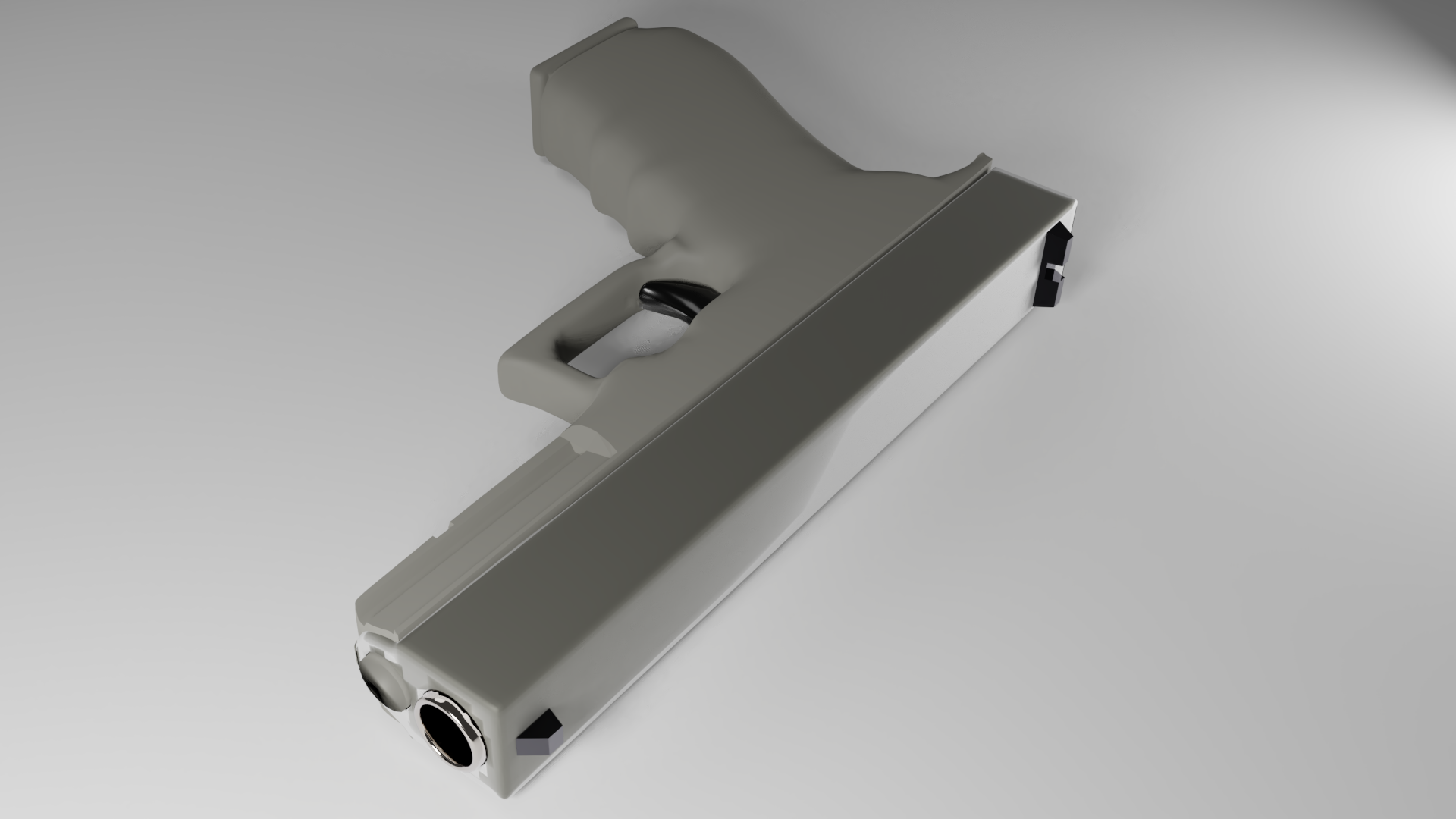
More detail
Now we’ve got more detail and a place to eject but lighting has proved difficult.

Let there be light
I consulted the Internet and a photographer colleague but it turns out that everybody’s got the same problem. However they did suggest 3-point lighting which helped a bunch.

Small details
Now that we’ve got the lighting figured out, it’s time to add more details. The small bumbs and things could’ve been added with textures, bump mapping and displacement but I don’t yet know how to do those things so I just did them with mesh. Probably added way too much mesh but oh well, it got the job done.

Which in color scheme
Since Glocks have traditionally been black I wanted to see what mine would look like in that scheme. Also managed to adjust the material on the barrel to make the serial number visible.

Finally though I decided it was time to make it look as much as the one in the reference image so I changed it back to desert sand color.

And with that I finally had the end result I was looking for. Now the topology of this model is most likely an abomination and would need some serious re-meshing to be usable in say a game but that’s fine for now. Learned a bunch and it was fun. Looking forward to making some more stuff on Blender!